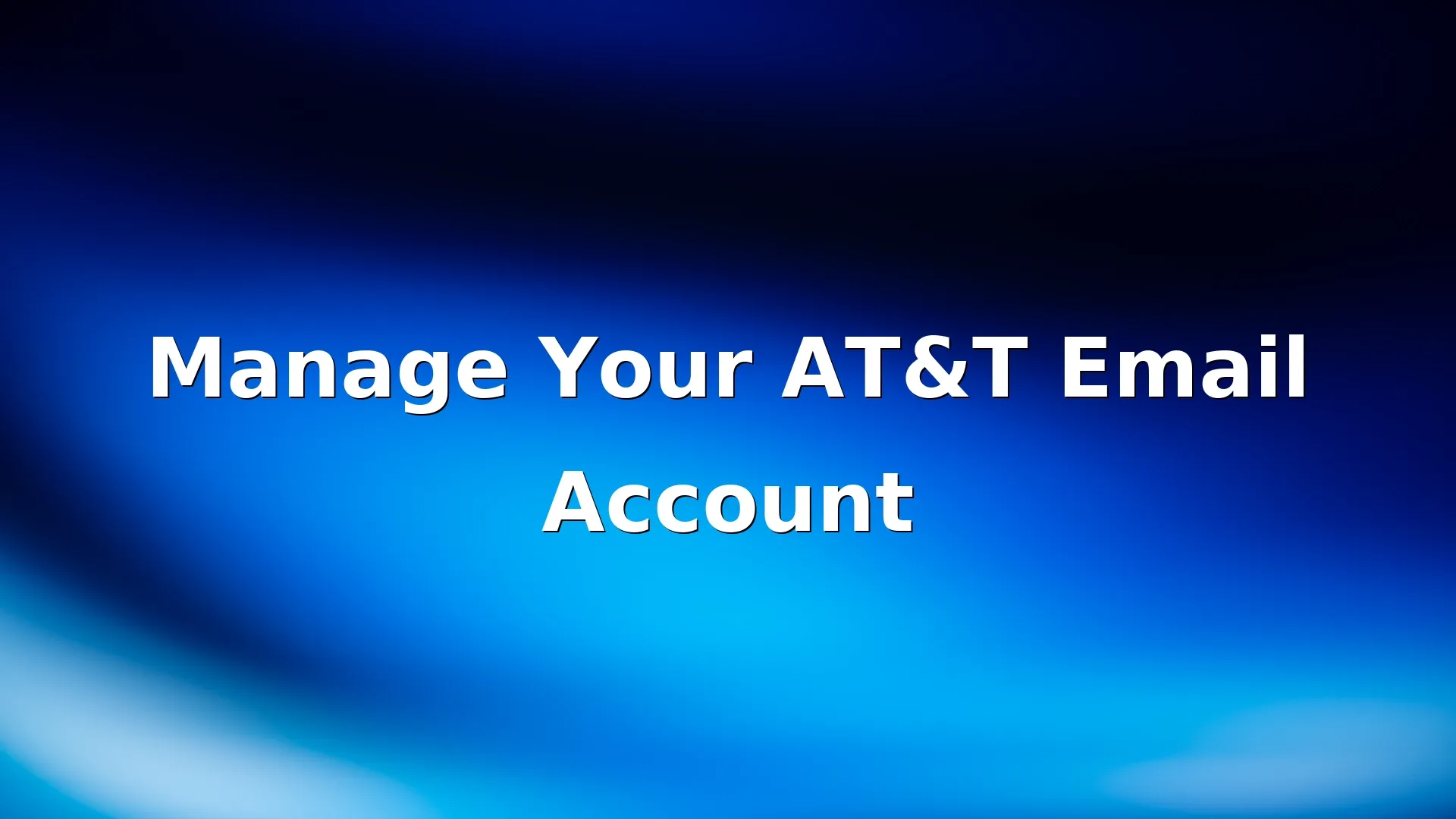Managing your AT&T email doesn’t have to be complicated. Whether you’re logging in for the first time, organizing your inbox, or troubleshooting login issues, having a clear process can save you time and frustration. AT&T offers email services through currently.com (Yahoo), making it accessible across all your devices.
This guide will walk you through how to access your AT&T email account and keep it running smoothly with useful management tips.
Step 1 – Visit the AT&T Email Login Page
Start by going to currently.com, the official AT&T email portal. You can also access the login page via att.net or directly through Yahoo Mail.
- Click on Sign In in the upper-right corner
- Enter your full AT&T email address (e.g., username@att.net, sbcglobal.net, bellsouth.net, etc.)
- Type in your password
- Click Sign In
If you’ve forgotten your credentials, click Forgot User ID or Forgot Password and follow the prompts.
Step 2 – Use Secure Mail Keys for Email Clients
If you use a third-party email app (like Outlook, Apple Mail, or Thunderbird), you’ll need a Secure Mail Key. This is a 16-character passcode used instead of your actual password for added security.
To create one:
- Sign in to your AT&T account profile at myAT&T
- Select Sign-in info
- Choose Secure Mail Key and select Add Secure Mail Key
- Enter a nickname, click Create, then Copy and Save
Use this key as your password in your email client settings.
Step 3 – Organize and Manage Your AT&T Email
Once you’re logged in, it’s time to tidy up and make the most of your inbox.
- Folders – Create custom folders to categorize your emails
- Filters – Set up automatic sorting based on sender or subject
- Block Senders – Stop unwanted emails by blocking specific addresses
- Spam Settings – Mark suspicious emails and adjust your spam filters
- Forwarding – Send copies of incoming mail to another address if needed
All these tools are available through the Settings gear icon in your AT&T email dashboard.
Step 4 – Troubleshooting Common Issues
Having trouble logging in or accessing features? Here’s what you can do:
- Clear Browser Cache – Sometimes cookies and cached data prevent proper logins
- Try a Different Browser – Use Chrome, Firefox, or Safari
- Update Password – If your account was compromised or inactive, reset your password
- Enable JavaScript and Cookies – These are required for full functionality
- Use AT&T’s Troubleshooting Tool – Find it on the AT&T Help & Support page
If you’re locked out or suspect someone else has accessed your email, contact AT&T Customer Care immediately.
Conclusion
Accessing and managing your AT&T email account is simple once you know the steps. From logging in at currently.com to setting up secure mail keys and organizing your inbox, these small efforts can make your email experience much smoother. Keep your credentials secure and check your spam settings regularly to ensure you never miss important emails.
FAQs about how to Manage att email Account
What is the official AT&T email login website?
The main portal is currently.com, which is powered by Yahoo. You can also access it through att.net.
Why can’t I log into my AT&T email account?
Common reasons include incorrect passwords, browser cache issues, or account inactivity. Reset your password or try using a different browser.
How do I recover my AT&T email password?
Go to the sign-in page and click Forgot Password. You’ll be guided through identity verification to reset your password.
Can I use AT&T email on mobile apps like Gmail or Outlook?
Yes, just be sure to use a Secure Mail Key instead of your AT&T password when setting it up on third-party apps.