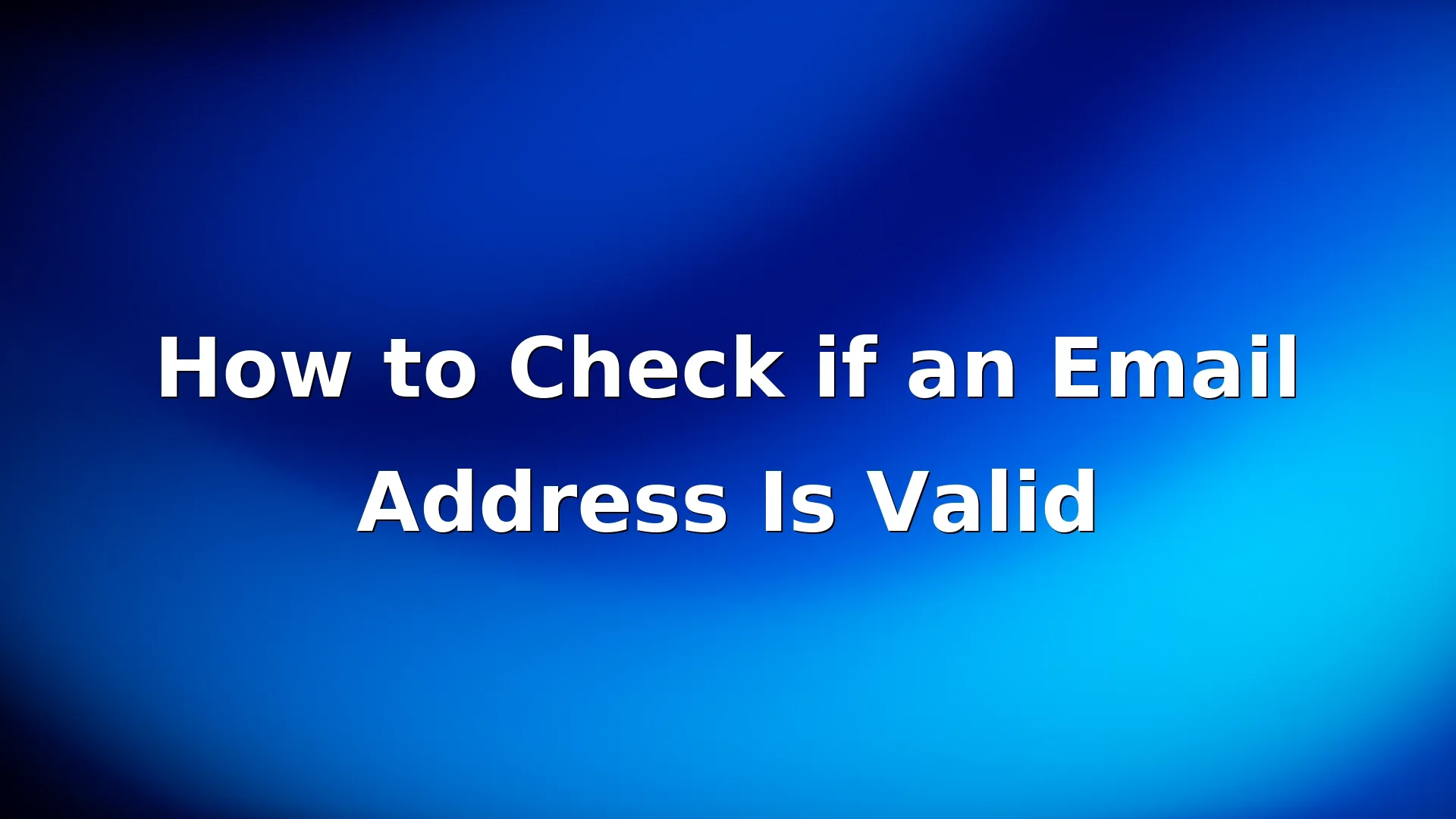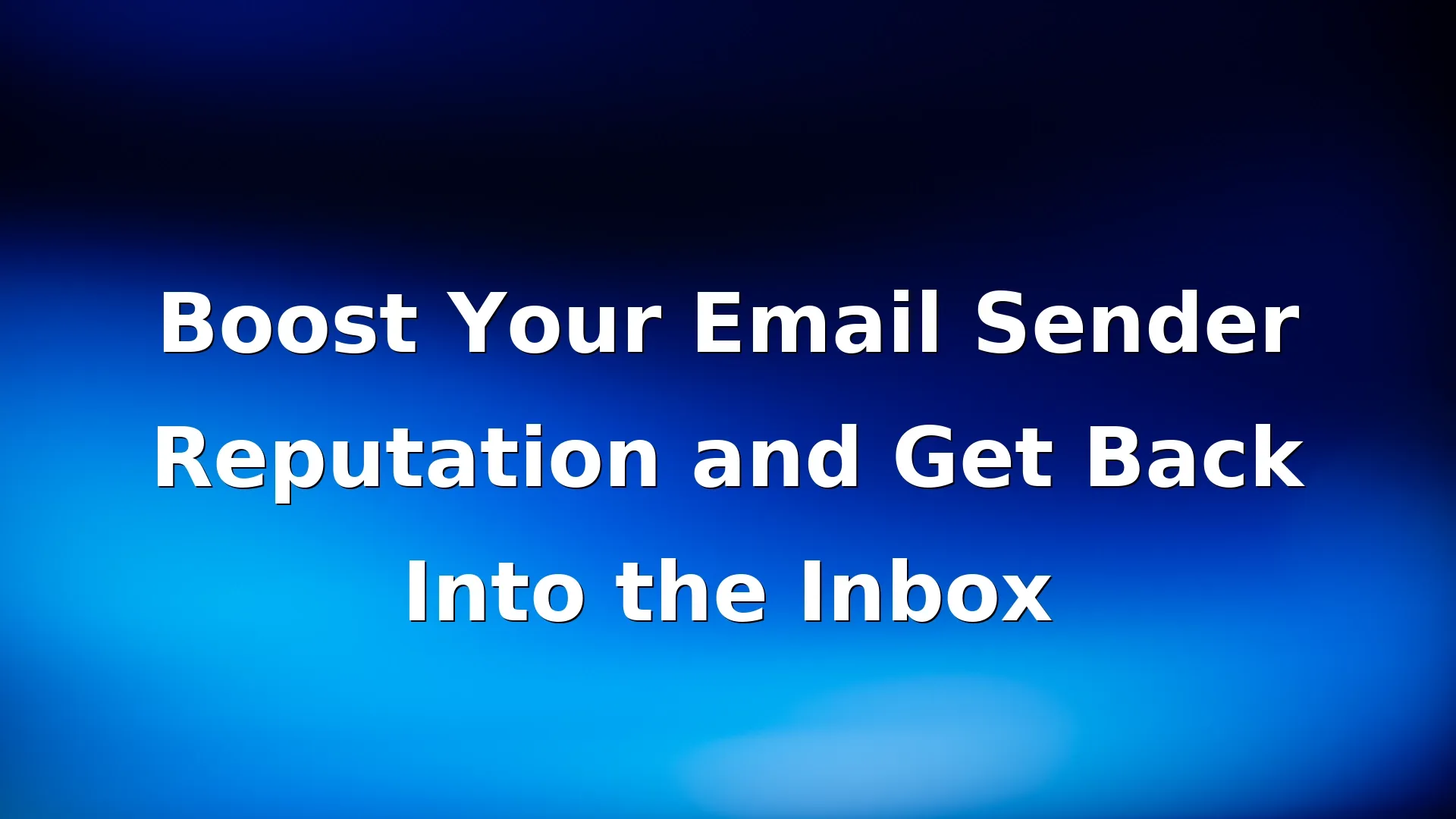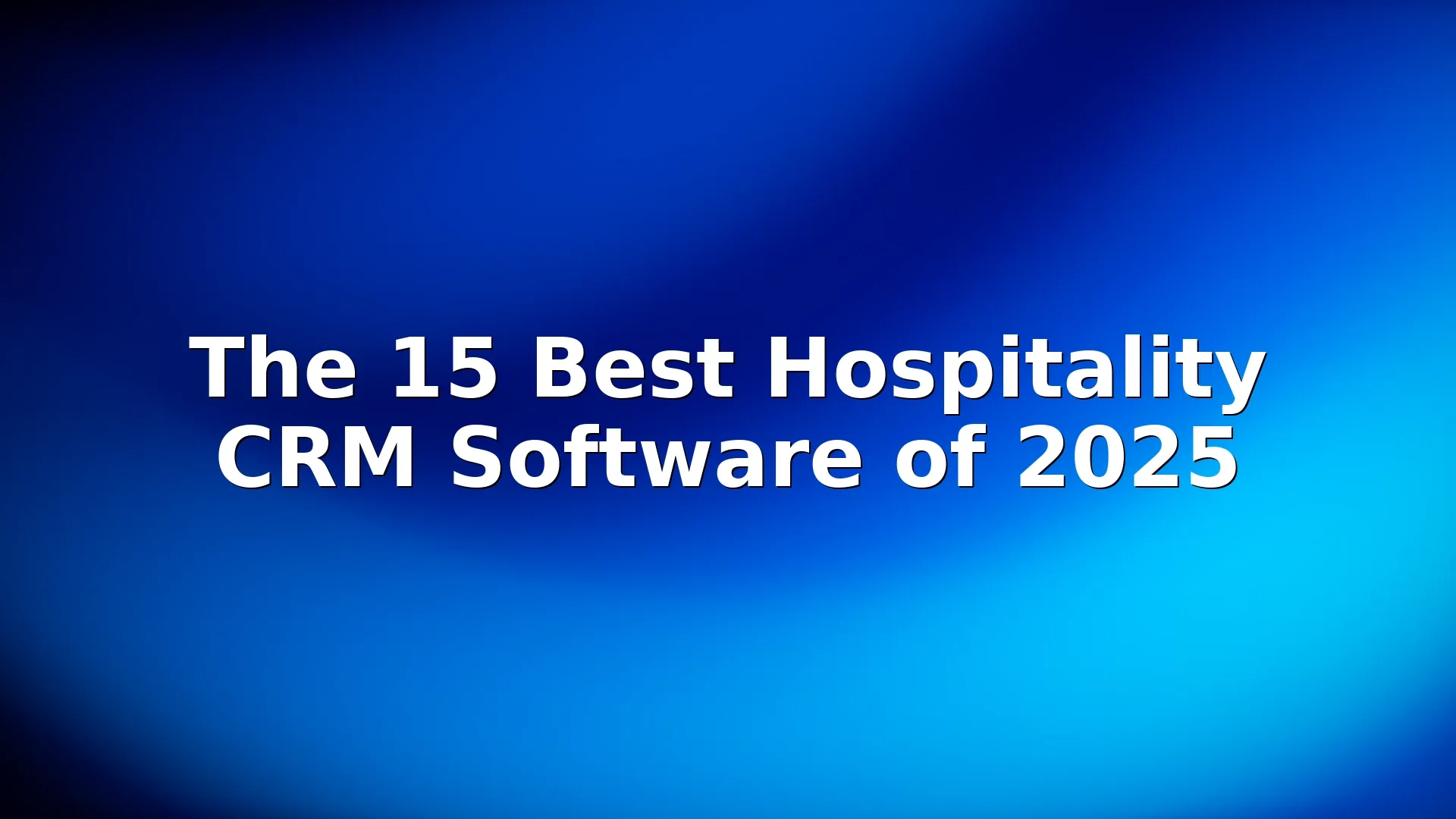Whether you’re building an email list, sending outreach, or verifying a contact, it’s crucial to know how to check if an email is valid. Sending to invalid or fake emails can hurt your sender reputation, lead to high bounce rates, and waste your time.
The good news, there are multiple free tools and simple methods that help you verify email addresses before you hit send. In this guide, we’ll walk you through the best ways to confirm an email is real, active, and safe to contact.
Why Email Validation Matters
Invalid email addresses are more than just annoying—they can harm your marketing results. Here’s what could go wrong:
- High bounce rates damage your domain reputation
- Spam traps could land you on a blacklist
- Fake emails waste resources and skew analytics
By learning how to check if an email is valid, you avoid these issues and improve deliverability and engagement.
5 Free Ways to Check If an Email Is Valid
1 – Use a Free Email Verification Tool
Sites like Hunter.io, NeverBounce, and MailTester.com let you enter an email address and get real-time results.
They check for:
- Syntax errors
- Domain availability
- Mail server response
These tools are quick, accurate, and often free for limited use.
2 – Check the Syntax Manually
Before using any tool, do a quick manual check:
- Make sure it follows the correct format: username@example.com
- No spaces or special characters like “!, %, *, #” in the username
- Domain part should be a valid web address (e.g., gmail.com, company.org)
Example of a valid format: jane.doe@example.com
3 – Perform a Google or LinkedIn Search
If the email belongs to a real person or company, you might find it listed on their website, LinkedIn profile, or online directories. Searching can help verify if the email is publicly associated with someone credible.
Search tip:
Use quotes for better results:"john.doe@company.com"
4 – Send a Test Email (With Caution)
This is a risky method, but you can send a brief, polite message and monitor the bounce-back. If the address is fake or inactive, you’ll get an error like “undeliverable” or “user not found.”
Important: Don’t do this often—sending too many emails to invalid addresses can damage your domain’s reputation.
5 – Use Gmail to Check Delivery (Without Sending)
In Gmail, start composing a message and enter the email address in the “To” field. If the address auto-completes or shows a profile picture, it likely exists.
Not foolproof—but helpful for Gmail or G Suite accounts.
Conclusion
Now that you know how to check if an email is valid, you can protect your sender reputation, avoid bounces, and ensure better response rates. Use a combination of tools like Hunter or MailTester, plus common sense checks like format, domain, and online presence. With these simple methods, you’ll never waste time on fake or broken email addresses again.
FAQs about How to Check if an Email Is Valid
Can I check if an email is valid without sending a message?
Yes, use free tools like Hunter, NeverBounce, or MailTester to verify email validity without sending an email.
Is it legal to verify email addresses?
Yes, verifying emails through public tools or DNS lookups is legal. Just ensure you follow GDPR or CAN-SPAM guidelines when emailing.
What does “email is risky” mean in verification tools?
This usually means the address might exist, but the server didn’t confirm it—common for corporate or catch-all domains.
Can fake email addresses harm my campaigns?
Absolutely, invalid or fake emails can increase bounce rates, harm deliverability, and make your email marketing less effective.