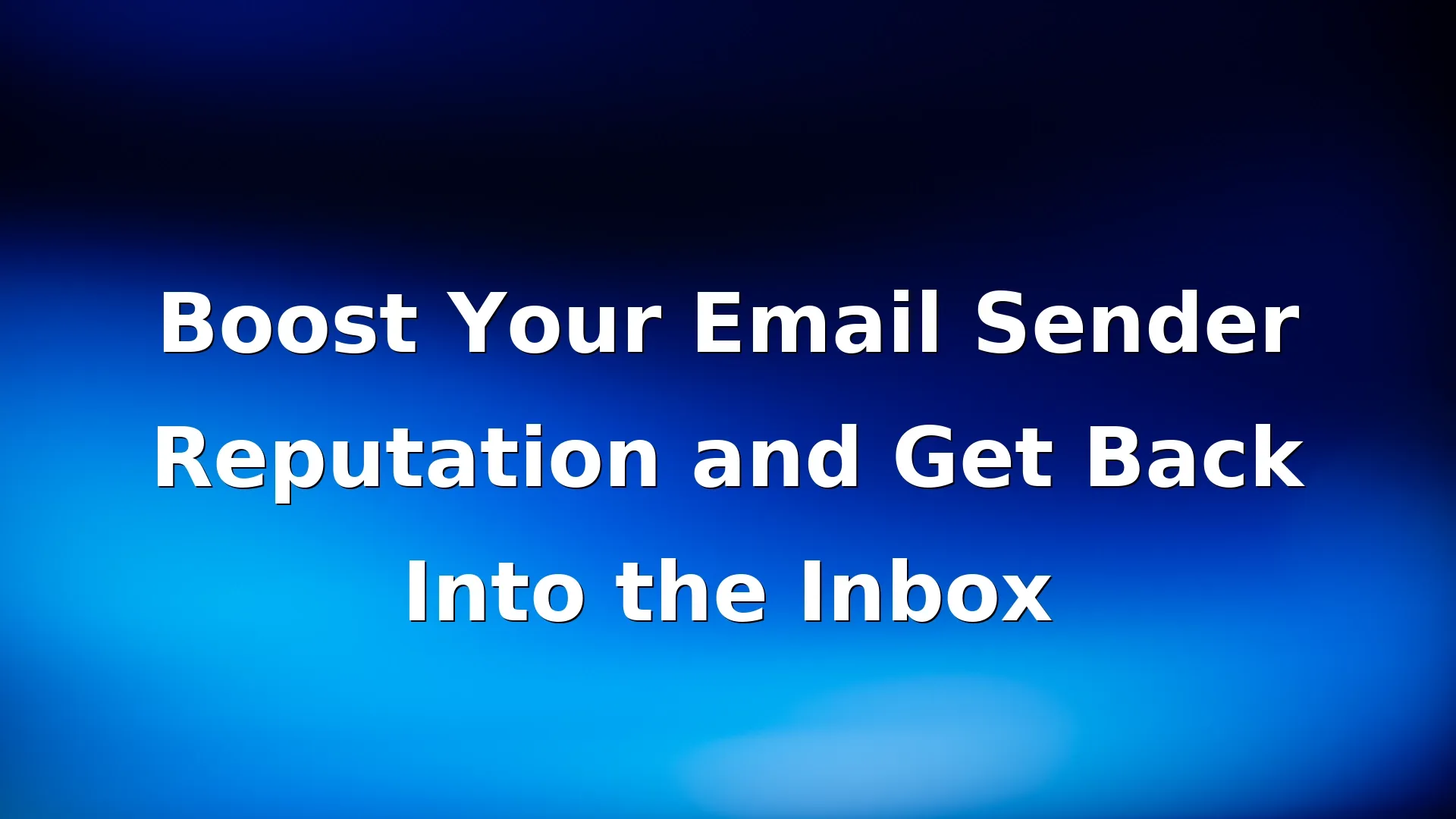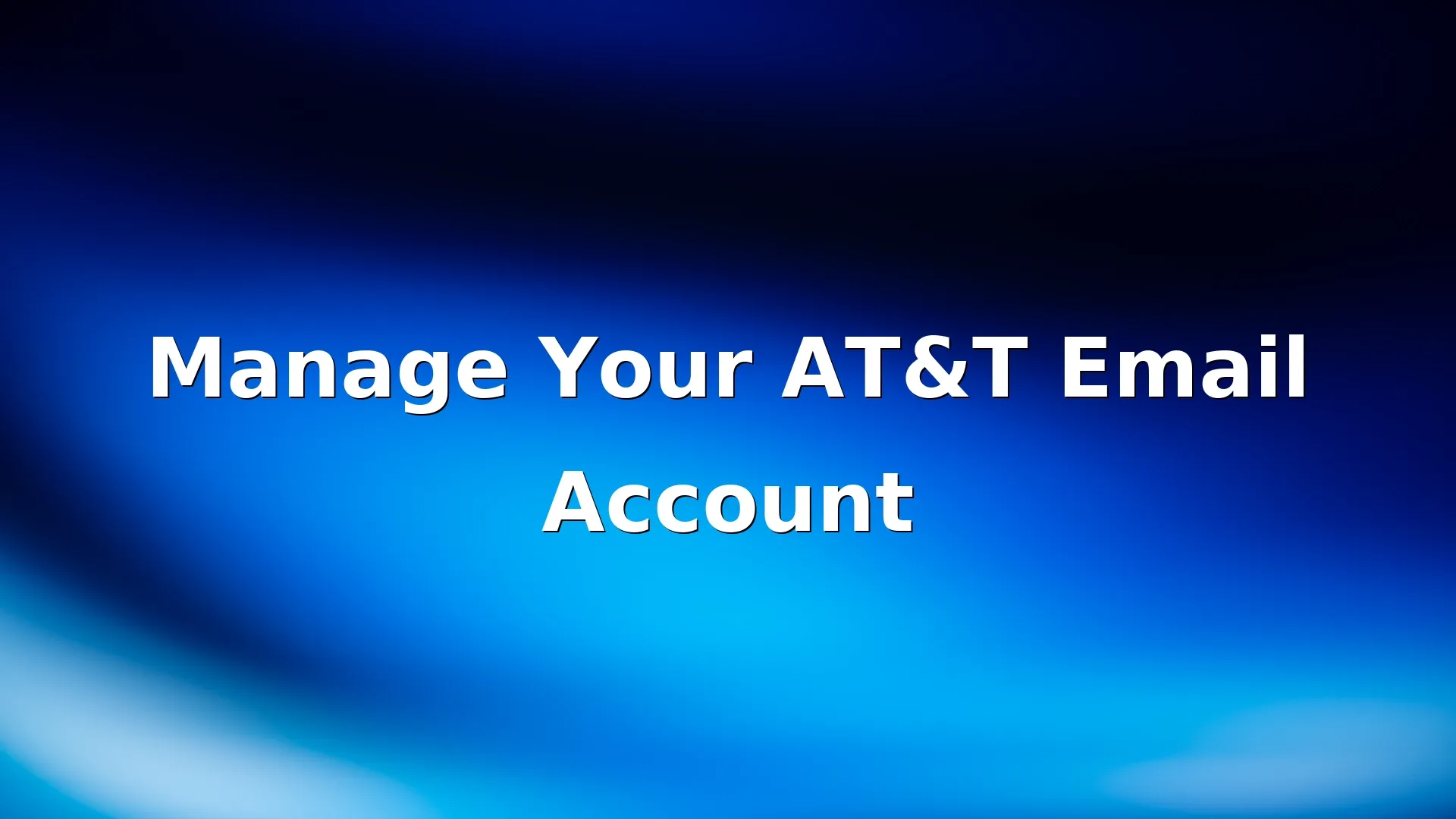If you send marketing emails or run any email outreach campaign, your email sender reputation could be the deciding factor between landing in the inbox or the spam folder. Sender reputation is like your email domain’s trust score, it tells email providers whether your messages are trustworthy or risky.
In this article, you’ll learn what email sender reputation is, how it’s calculated, and practical steps to improve it.
What Is Email Sender Reputation?
Email sender reputation is a score that Internet Service Providers (ISPs) assign to your sending domain or IP address based on how recipients interact with your emails. A high reputation means your emails are more likely to reach the inbox. A poor reputation can lead to deliverability issues, spam filtering, or even complete blacklisting.
Your sender reputation is influenced by multiple factors, including:
- Bounce rates
- Spam complaints
- Open and click rates
- List hygiene
- Sending frequency
- Authentication setup (like SPF, DKIM, DMARC)
Think of it as your email credit score; the better it is, the more email providers will trust you.
Why Email Sender Reputation Matters
No matter how great your content is, it won’t help if your emails never reach the recipient. Here’s why sender reputation is critical:
- Higher deliverability – More emails make it to the inbox, not the spam folder
- Better engagement – People actually see and read your messages
- Improved ROI – Email campaigns perform better with a clean sender reputation
- Long-term sustainability – You build trust with email providers and users
Now let’s break down how you can actively improve and protect your sender reputation.
How to Improve Your Email Sender Reputation
1 – Authenticate Your Domain
Set up SPF, DKIM, and DMARC records for your domain. These protocols verify your identity and tell email providers your emails are legitimate—not spoofed.
2 – Keep Your Email List Clean
Regularly remove:
- Inactive subscribers
- Invalid email addresses
- Hard bounces
Using double opt-in and email verification tools (like NeverBounce or ZeroBounce) can help prevent low-quality signups.
3 – Monitor Engagement Metrics
Keep an eye on open rates, click-through rates, and unsubscribes. Low engagement signals that recipients aren’t interested—hurting your sender reputation.
Tip: Segment your list and send targeted, relevant content to boost engagement.
4 – Avoid Spam Triggers
Don’t use misleading subject lines, all-caps, excessive punctuation, or spammy keywords like “Buy now” or “Free!!!”. Also avoid sending attachments or images without text.
5 – Warm Up Your Email Domain
If you’re starting with a new domain or haven’t emailed in a while, start slow:
- Send a small number of emails per day
- Gradually increase volume over 2-4 weeks
- Engage your most active users first
This builds trust with ISPs and improves deliverability over time.
6 – Use a Reputable Email Service Provider (ESP)
Trusted platforms like Mailchimp, SendGrid, or ConvertKit help manage compliance and reputation. They also offer analytics and monitoring tools to track sender health.
Conclusion
Your email sender’s reputation plays a huge role in whether your emails land in the inbox or vanish into the spam folder. By keeping your list clean, sending relevant content, avoiding spam triggers, and authenticating your domain, you can build and maintain a strong reputation. Start applying these strategies today to boost deliverability and get more value from your email efforts.
FAQs about Email Sender Reputation and How to Improve It
How do I check my email sender reputation?
You can check your reputation using tools like SenderScore.org, Google Postmaster Tools, or Talos Intelligence. These platforms provide reputation ratings and diagnostics.
Can a bad sender reputation be fixed?
Yes, with consistent best practices. Clean your list, improve engagement, reduce bounce rates, and gradually rebuild trust over time.
What causes a drop in sender reputation?
Common reasons include high bounce rates, spam complaints, sending to purchased lists, and lack of domain authentication.
Does changing my IP address reset my sender reputation?
Not necessarily, ISPs also track your domain reputation. Switching IPs without fixing bad practices won’t solve the issue long-term.