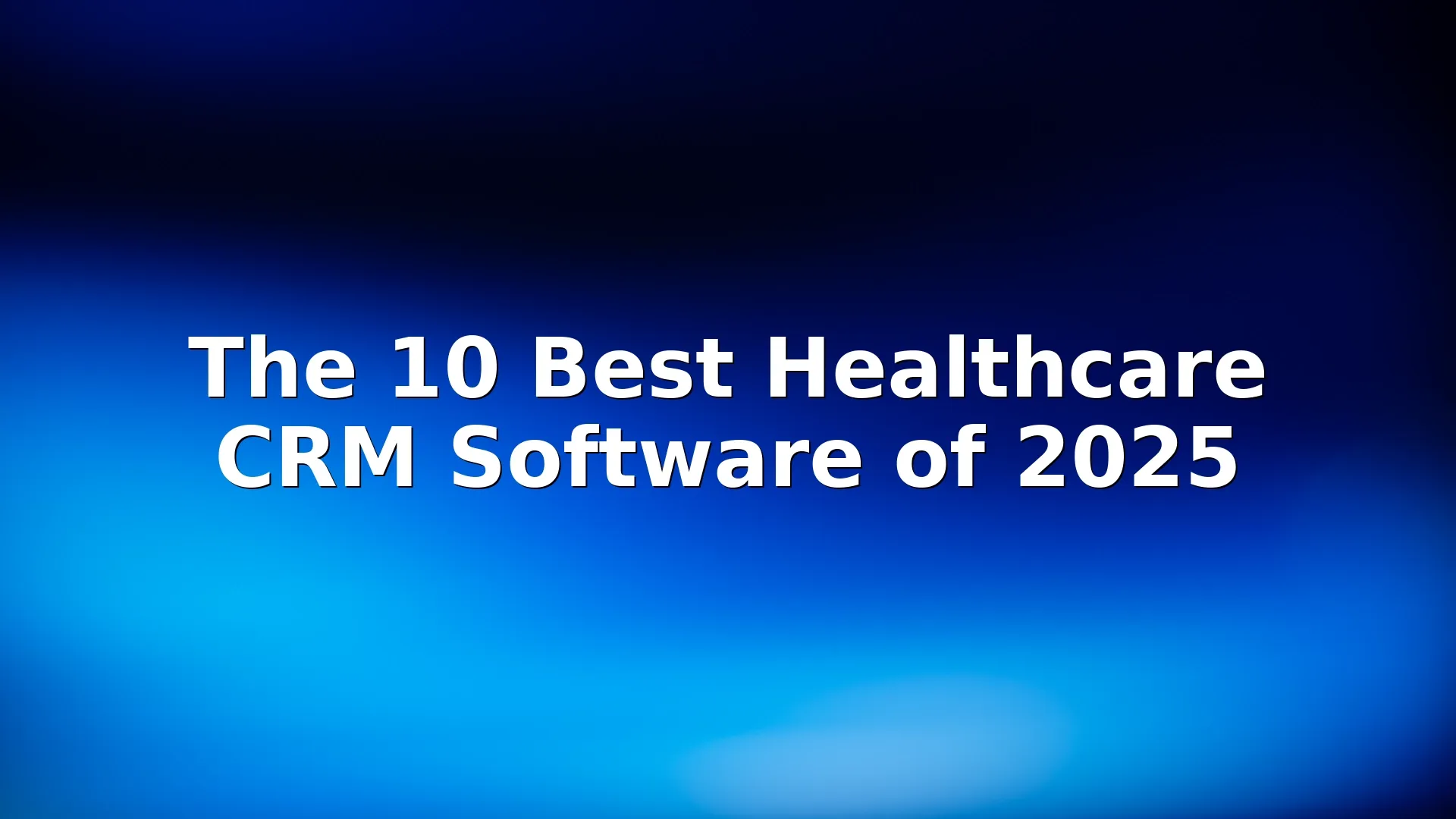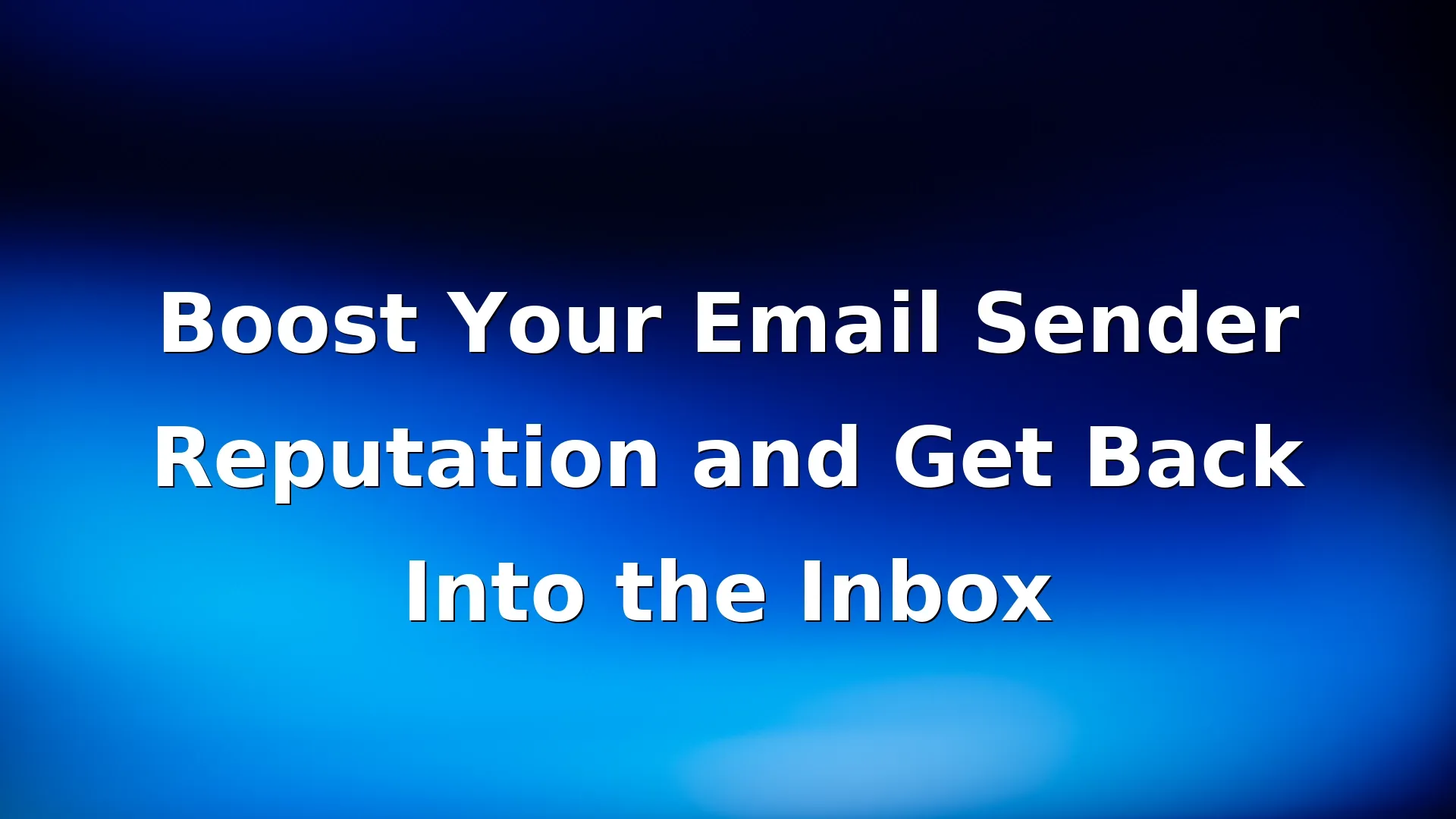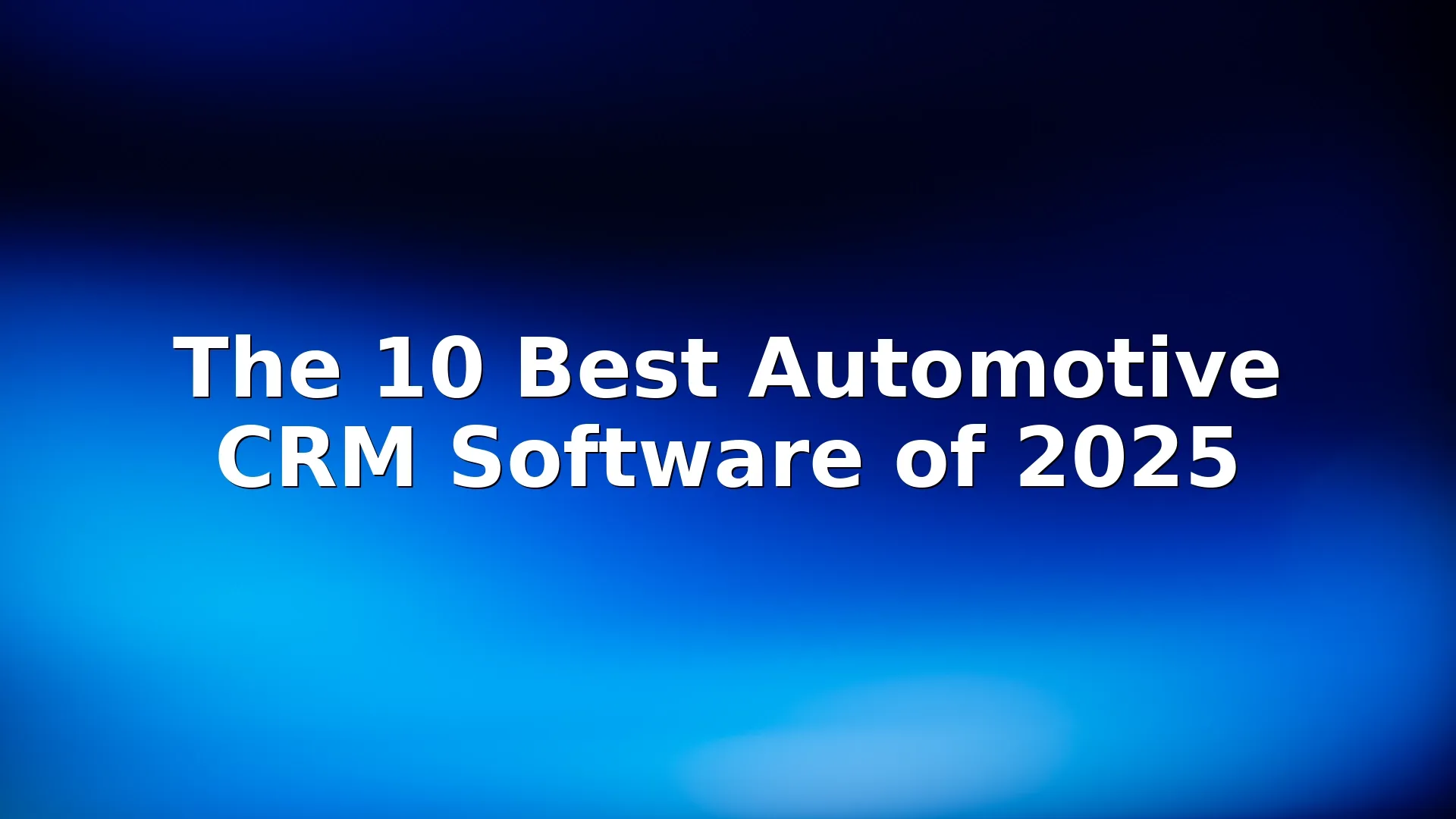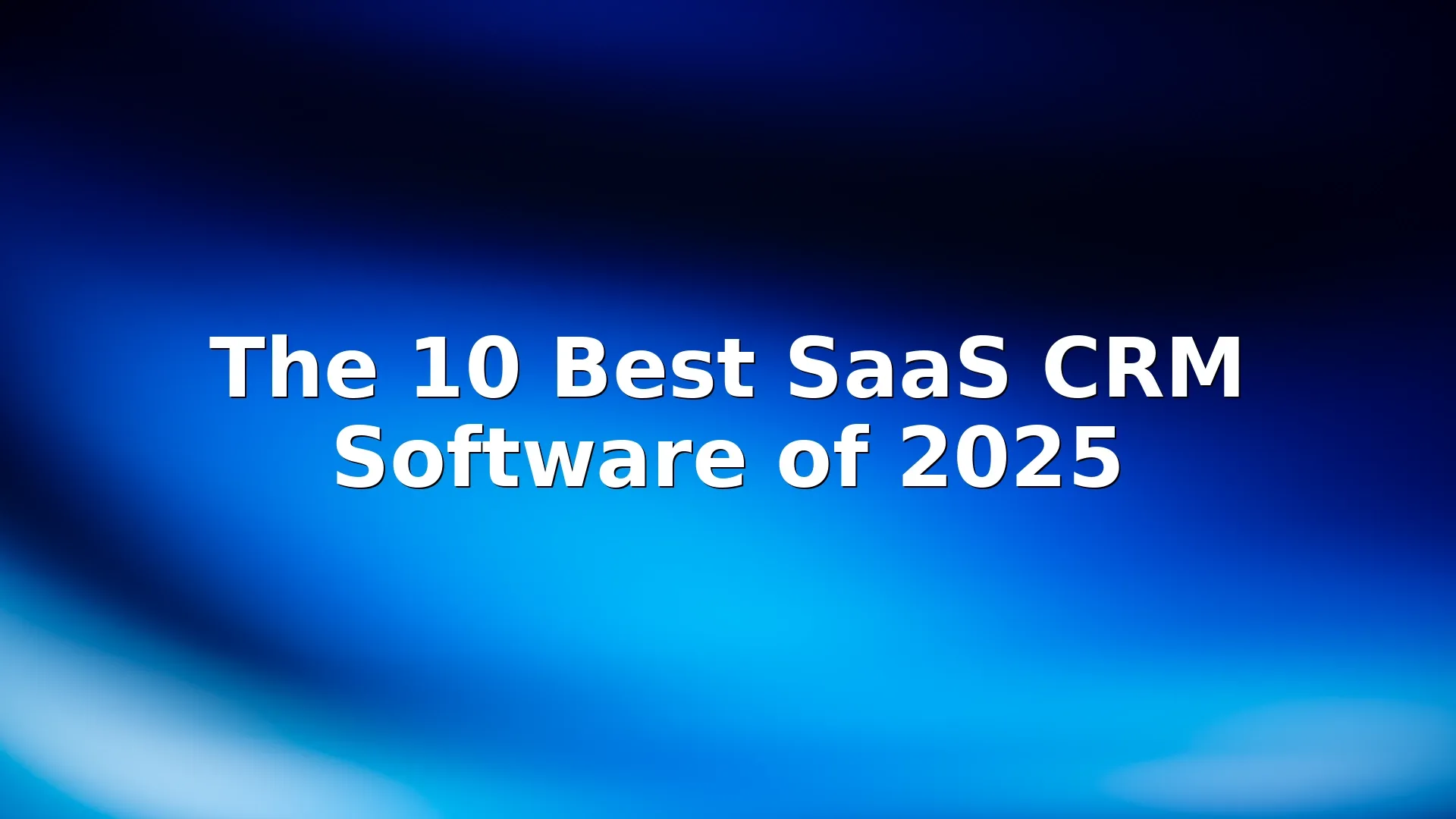Choosing the right email closing lines can make a big difference in how your message is received. Whether you’re writing a follow-up to a client, applying for a job, or wrapping up a project update, your final sentence sets the tone for how you’re remembered.
In this article, we’ll explore 21 professional email closing lines that leave a great impression, plus tips on when and how to use them.
Why Email Closings Matter
You’ve written a clear, concise email, but how you end it can either reinforce your professionalism or leave the message feeling incomplete. A strong closing line provides:
- A clear next step
- A tone of appreciation or confidence
- A signal that the conversation is ending professionally
Let’s dive into real examples of effective email closing lines.
21 Professional Email Closing Lines to Use Today
For General Professional Use
- Looking forward to your response.
- Let me know if you need anything else.
- Thanks again for your time and input.
- Please don’t hesitate to reach out with questions.
- I appreciate your attention to this matter.
For Follow-Ups or Requests
- Just checking in on the status—looking forward to your update.
- I’d appreciate a quick response at your convenience.
- Hope to hear from you soon.
- Let’s touch base later this week if that works for you.
- Thanks in advance for your help.
For Job Applications or Networking
- Thank you for considering my application.
- Looking forward to the opportunity to work together.
- I’m excited to stay in touch.
- Please keep me in mind for future openings.
- Appreciate your time and insight.
For Project or Team Collaboration
- Great working with you on this—more to come.
- Let’s continue making progress together.
- Looking forward to the next steps.
- Thanks for the collaboration—speak soon.
- I’ll follow up after our next meeting.
To Sign Off With Confidence
- Warm regards and all the best.
How to Choose the Right Email Closing Line
Not every email needs a formal sign-off, but in most professional settings, it’s better to include one. Here’s how to decide which closing line works best:
- Match the tone – Formal for clients or hiring managers, more casual for internal teams
- Add a personal touch – Acknowledge a recent interaction or shared goal
- Stay clear – If action is required, say so clearly before signing off
Also, pair your closing line with an appropriate sign-off like “Best regards,” “Sincerely,” or “Thank you.”
Conclusion
Strong email closing lines help you leave a positive, lasting impression. Whether you’re networking, managing projects, or making requests, the right closing phrase adds clarity, warmth, and professionalism to your message. With these 21 options in your toolkit, you can confidently end your emails the right way every time.
FAQs about Email Closing Lines to End Message Professionally
What makes a good email closing line?
A good email closing line is polite, relevant to the context, and helps wrap up the message with clarity and professionalism.
Should I use the same closing line in every email?
No, vary your closing line based on the relationship and email purpose. For example, a job application will require a different tone than a team update.
Can I be casual in a business email closing?
You can be friendly, but always maintain a professional demeanor. Phrases like “Talk soon” or “Thanks!” are fine for colleagues but may be too casual for clients or executives.
What’s the difference between a sign-off and a closing line?
A closing line is the final sentence before your signature, like “Looking forward to your reply.” A sign-off is what you write before your name, like “Best regards.”