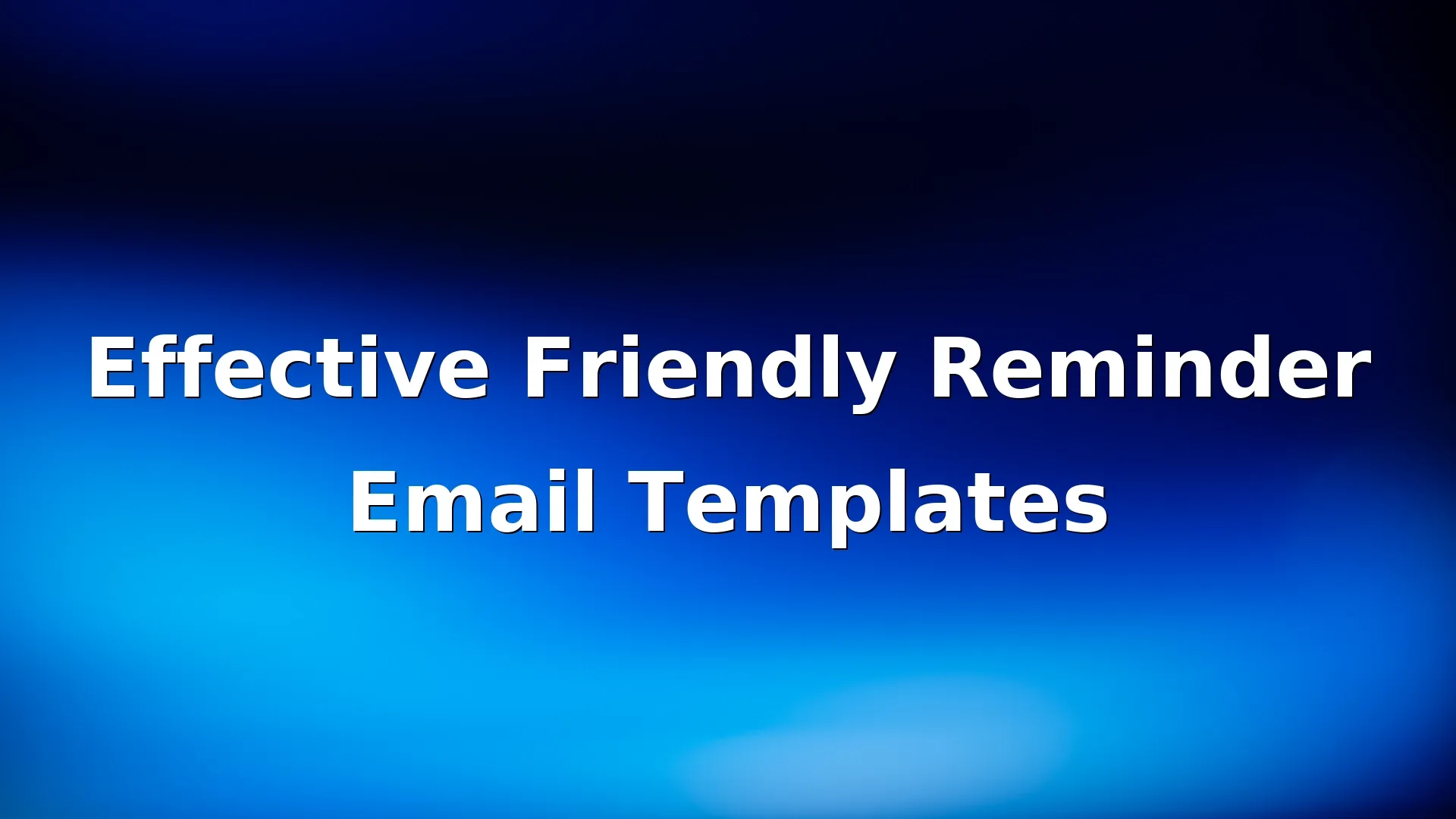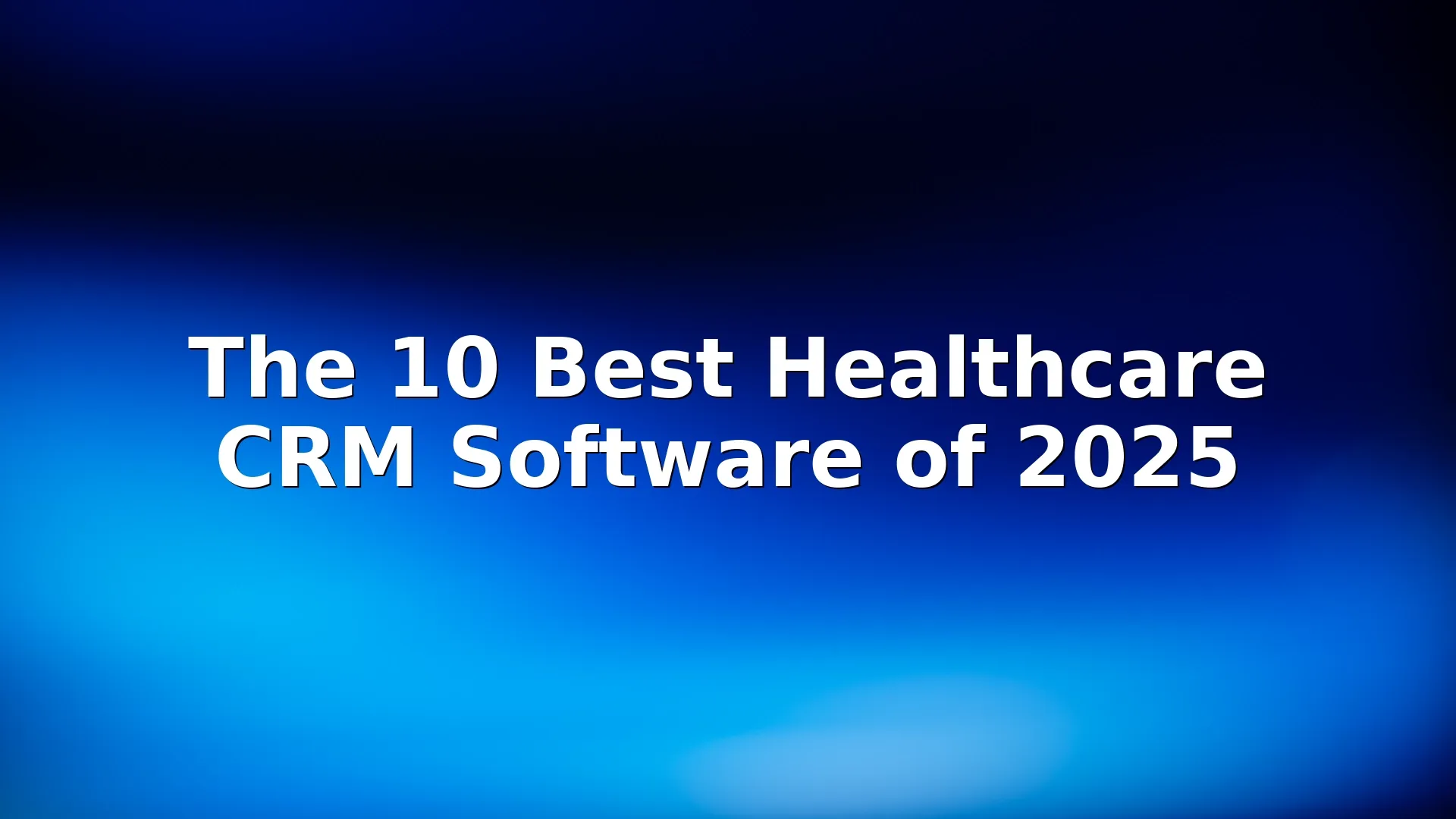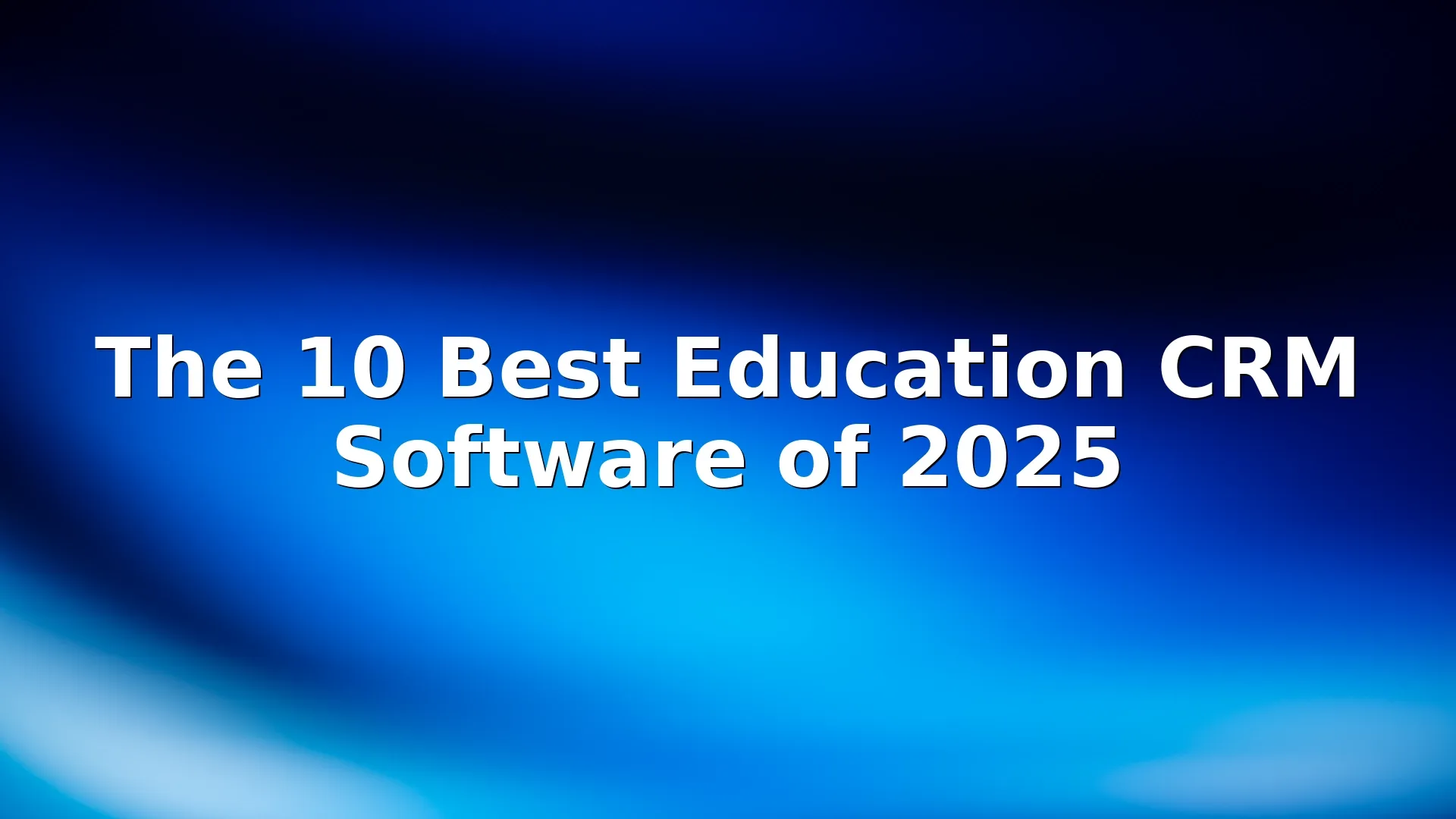Writing a friendly reminder email is a valuable communication skill, whether you’re following up on unpaid invoices, unreturned documents, upcoming meetings, or pending responses. The key is being clear, polite, and professional while prompting action.
Let’s explore how to write an effective friendly reminder email with templates you can use for different situations.
Why Friendly Reminder Emails Matter
In today’s busy world, people often forget things not because they’re ignoring you, but because life happens. A well-crafted reminder email shows you respect their time and keeps communication smooth without sounding pushy. Whether it’s a client, colleague, or business partner, the tone and timing of your reminder are critical.
Best Practices for Writing a Friendly Reminder Email
Before you hit send, here are a few things to keep in mind:
1 – Use a Clear Subject Line
Your subject line should get straight to the point. Examples:
- “Gentle Reminder: Invoice #1023 Due Tomorrow”
- “Quick Follow-Up: Your Feedback Requested”
2 – Be Courteous and Direct
Start with a polite greeting and remind them of your original request. Avoid blaming or sounding annoyed.
3 – Include Key Details
Mention the deadline, reference number, or topic of the request. Help the recipient remember the context.
4 – Offer Help If Needed
If there’s a reason they may be stuck, let them know you’re available to help.
5 – End With a Polite Close
Thank them and include a clear call to action—like “Please reply by Friday” or “Let me know if you need anything else.”
Friendly Reminder Email Templates
Template 1 – Meeting Reminder
Subject: Friendly Reminder – Team Meeting Tomorrow at 10 AM
Hi [Name],
Just a friendly reminder about our team meeting scheduled for tomorrow at 10:00 AM in the 2nd-floor conference room. Please bring your project updates so we can stay on track.
Let me know if you won’t be able to make it.
Best,
[Your Name]
Template 2 – Payment Reminder
Subject: Friendly Reminder – Payment for Invoice #12345
Hi [Client’s Name],
Hope you’re doing well. This is just a friendly reminder that Invoice #12345 is due tomorrow.
Please let me know if you have any questions or need another copy of the invoice. Thanks in advance!
Best regards,
[Your Name]
Template 3 – Document Request
Subject: Friendly Follow-Up – Request for Signed Contract
Hi [Name],
I wanted to follow up on the signed contract we discussed last week. Just a friendly reminder to send it over when you get a chance.
Let me know if you need any clarifications or edits.
Thanks,
[Your Name]
Template 4 – Missed Response
Subject: Just Checking In
Hi [Name],
I hope all is well. I’m following up on my last email regarding [topic]. Just a friendly reminder in case it slipped through the cracks.
I’d appreciate it if you could let me know your thoughts by [date].
Best,
[Your Name]
Conclusion
A friendly reminder email is all about balance- being polite while clearly prompting the recipient to take action. Whether you’re following up professionally or casually, choosing the right words and tone can strengthen your communication and build trust. With the templates and best practices above, you’ll be well-equipped to send effective reminders that get results,without burning any bridges.
FAQs about Friendly Reminder Email
How long should I wait before sending a reminder email?
It depends on the urgency; generally, 2-3 days after the initial email is acceptable for most professional situations.
What tone should I use in a reminder email?
Keep it polite, professional, and non-accusatory. A friendly tone helps avoid misunderstandings or tension.
Should I follow up more than once?
Yes, but space them out. A second follow-up a few days after the first is acceptable. If still no response, you might escalate politely or choose another communication method.
Can I automate friendly reminder emails?
Absolutely, many CRM and email tools allow you to schedule and automate reminder emails, especially for things like meetings or invoices.